Targeting Spreadsheet Data
Have you ever needed to analyze a specific group or range of data in a complex spreadsheet with many rows and columns? For example, you may want to review a depreciation schedule to determine whether your current-year asset additions were assigned the appropriate tax life. If you have numerous prior-year assets commingled with your current-year additions, it may take you hours scrolling through the depreciation schedule and searching for current-year asset additions—a tedious chore that may lead to inaccurate results. Excel provides a useful tool that will enable you—with minimal effort—to narrow your search and then gather all the targeted material together.
For demonstration purposes, set up a simple depreciation schedule as shown in exhibit 1.
| EXHIBIT 1: ABC Co. and Subsidiaries | |||||||||||||||||||||||||||||||||||||||||||||||||||||||||||||||||||||||||||||||||||||||||
| 2000 Tax Depreciation Schedule
| |||||||||||||||||||||||||||||||||||||||||||||||||||||||||||||||||||||||||||||||||||||||||