Audit Software that won't Sit on the Shelf
As co-authors of the Buyer's Guide for Audit, Anti-Fraud, and Assurance Software, we are often asked to give a kind of Consumer Reports -type summary of 140 vendors in areas as diverse as forensics, risk management, web collaboration, data analysis, and SOX compliance. People ask us what the 'best' package is. This is a reasonable question but it is hard to answer.
Out of 1,100 CEOs, 90% have a positive outlook towards revenue growth within a 12 months period, while 93% look forward to achieving the revenue growth over the next 36 months. CEO also expect a business expansion based on trend of globalization, improved market penetration, mergers and acquisitions and geographic expansion. Revenue growth appears to has a direct link with CEO's prospective outlooks.
Our problem parallels findings in the Christian Science Monitor : they reported recently that at least half of all electronics products that are returned to retailers are in perfect condition. Their owners simply couldn't figure out how to use them. What is true of iPods and DVD players is even more true of audit software. People often find it frustrating and intimidating, and what actually 'works' in audit software depends mostly on prior skills and good planning-not on the features of the product.
At a recent Software Expo, we asked our panel of invited audit software vendors: Agree or disagree-the most common reason customers don't buy isn't because they already have someone else's product, it's because they tend not to use audit software at all. There was universal agreement, even from vendors with competitors sitting on the same panel.
So in talking about what 'works,' we have to be clear. For most auditors and accountants right now, it is apparently still a big step to commit to using even one specialized tool on a regular basis.
The category we recommend to everyone is what we might call 'low-hanging fruit'. Here the costs are low, and the intellectual challenges are comparable to figuring out your iPod or DVD player. We have a number of current favorites in this category.
Google/Google Desktop – Most people know about Google's Web search engine, but fewer know that the free Google Desktop utility can index the contents of an entire internal server network (or your own PC) in the same way. This is incredibly handy for finding one particular file or e-mail out of thousands.
Excel/Office data analysis add-ons – We often recommend two data analysis tools from Information Active (ActiveData for Office, ActiveData for Excel ( http://www.informationactive.com/ad/?aid=200 ) . These add new choices directly to the menu structure of the existing Microsoft product. For auditors who occasionally do sampling or want to search for duplicates in small files, this is a very inexpensive and non-threatening way to get started.
Capital Confirmation – This Tennessee company offers a Web-based method of securely confirming bank balances, which is generally more efficient and also less expensive per transaction than the usual practice of sending paper letters.
Wireless voting systems – A leading player in this field is Sharpe Decisions, located in Ontario , Canada . For lengthy process-review and risk management meetings, this kind of tool (wireless keypads and software to tally results) offers a huge saving in time as well as immediate feedback and accurate record-keeping.
Wireless collaboration software – In Vancouver , Canada , Colligo Networks offers a unique secure wireless peer-to-peer networking solution, Colligo Workgroup Edition, that functions without the need for a central server. This allows documents and data from applications like Lotus Notes, Sharepoint, and workpaper systems to be shared securely without having to return to the office.
Web conferencing -Citrix offers a product, GoToMeeting, that allows users to demonstrate software and share information over the Web. Similar high-profile products include Glance, from Glance Networks, and LiveMeeting, from Microsoft.
Online benchmarking – Even a few years ago, it was time-consuming and expensive to gather information about fees paid for external audit, or common-sense comparison figures for other firms in your field. Today, more and more verification and comparison is done online, for minimal fees. Today, more and more verification and comparison is done online, for minimal fees. Examples include Audit Analytics (for public company audit fees), EDGAR Online (for public company performance data), Hoover 's and Austin Tetra (for vendor and customer validation), and Argali, Ask.com, and Google (for general information including addresses and phone numbers).
When you're ready to move on to actual audit tools that require more training and planning, we recommend a six-step implementation plan, regardless of which product you choose.
1 . Set down your objectives for one well-defined area. This should be something simple. For example, automated assessment of payables to see how much money is being lost to duplicate payments.
2. Get expert help on board. If you have staff able to handle planning and implementation, great. Otherwise find a consultant.
3. Choose the software you will use based on a plan developed with your expert.
4. Implement the solution and repeat it until you 'own' it.
5. Create strong reporting of results. You need something that clients, or someone in your organization, will use and care about.
6. Build on your success. Re-invest your savings and repeat the cycle with the next well-defined task.
Eventually, if you keep on the automation path, it will be time to think about big enterprise-wide software packages-project management, risk management, SOX compliance, and so on. If you are in any doubt as to whether your organization is ready, here are two all-purpose rules.
Never mistake marketing for genuine relevance-the best tools are not always well-publicized. Since 2002, the number of vendors in the audit software market has doubled, and the number of products has tripled. The older, more established vendors tend to be smaller, 'mom and pop' shops. They don't have the advertising dollars or venture capital, but they do have much greater depth of practical experience in solving audit problems.
Whatever else you buy, you should already be doing your own in-house data analysis. This is true of public accountants and internal auditors. It's true of everyone. Someone should be using (for example) IDEA or ACL to find duplicates and errors, and generally cleanse and validate files. You will need the full suite of capabilities in this area if you want to support a large risk management rollout with properly validated and formatted data.
Richard B. Lanza CPA-CITP, CFE, PMP is president of Audit Software Professionals, a leading authority on audit software, and a prolific author with numerous articles and books including the Buyer's Guide to Audit, Anti-Fraud, and Assurance Software, the Payables Test Sets for ACL and IDEA, and Fraud Detection and Cash Recovery Using ActiveData for Office . His free website and bookstore on audit software can be found at www.auditsoftware.net.
Dean M. Brooks is president and founder of Ekaros Analytical Inc., publishers of numerous books on auditing. He previously edited Take Command! , the quarterly newsletter for ACL users.
Reprinted with authors' permission Rich Lanza, President of Audit Software Professionals, [email protected]. Dean M. Brooks, President and founder of Ekaros Analytical Inc.